Brighter Templates
Valentine Planner
Valentine Planner
Couldn't load pickup availability
Valentine Planner - All-in-One Notion Digital Planner for a Magical Valentine's Day
Make your Valentine's Day extra special with the Valentine Planner—a comprehensive Notion Planner designed to help you organize the perfect romantic celebration. From thoughtful gifts to creative date ideas, this Digital Planner includes everything you need to plan a memorable and magical day for you and your loved ones.
Features Include:
✓ Planning: Organize and schedule your day, ensuring every moment is filled with love.
✓ Gifts: Keep track of unique gift ideas and details to make your loved one feel special.
✓ Date Ideas: Explore romantic and creative date suggestions for an unforgettable experience.
✓ Activities: Plan fun and meaningful activities to enjoy together, from cozy nights in to exciting adventures.
✓ Menu Planner: Curate a delicious and personalized menu for a magical meal.
✓ Love Letter: Write heartfelt letters with guided prompts to express your deepest feelings.
✓ Expenses: Track your spending to ensure you stay within budget while creating a perfect day.
This Valentine All-In-One Notion is your one-stop solution for planning every detail of your
Valentine's Day celebration. The Notion Dashboard is easy to use, customizable, and helps you stay organized while infusing your celebration with love and intention.
Perfect for anyone wanting to plan a truly memorable Valentine’s Day, this planner combines organization with romance, making it a must-have for the season of love.
How to use your new digital budget planner follow these steps:
Download the PDF file from Etsy.com OR click the Download button in your PDF
Once downloading the planner locate the file in your Files app or Downloads folder and Share to your preferred annotation app or import the file directly to GoodNotes, Notability, Penly, Kilonotes, Noteshelf or any annotation app you like!
Materials
Materials
Shipping & Returns
Shipping & Returns
Dimensions
Dimensions
Care Instructions
Care Instructions
Share


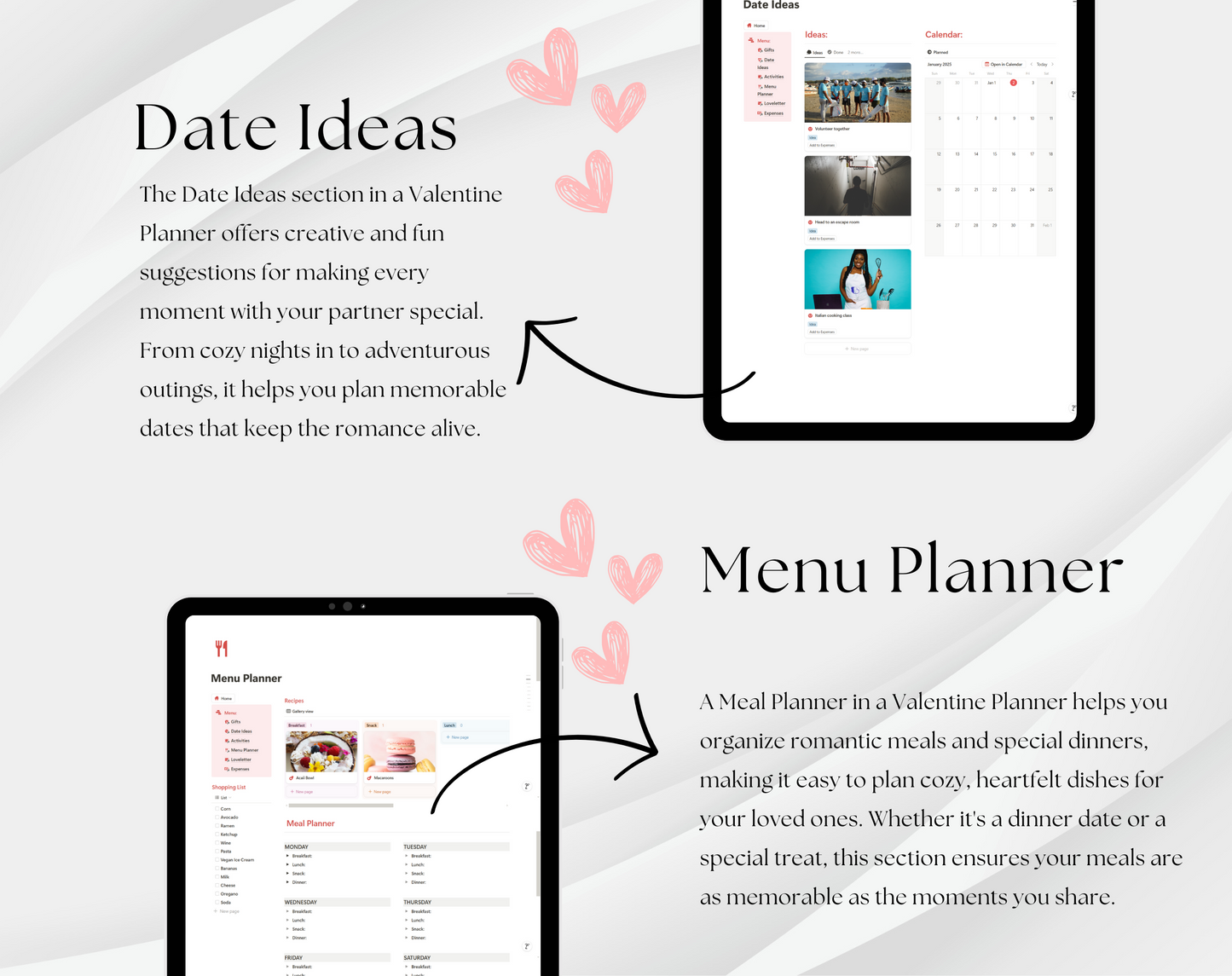

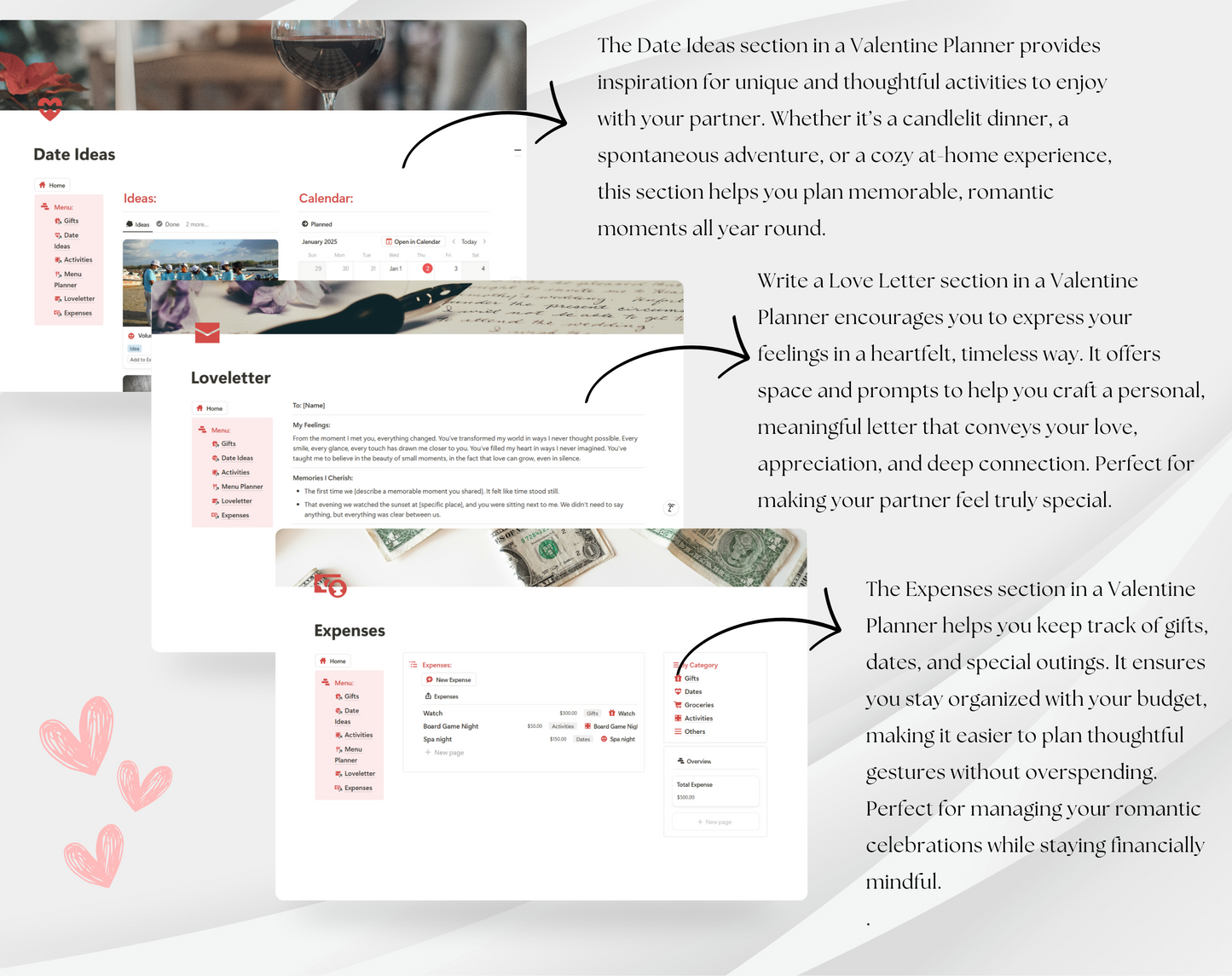

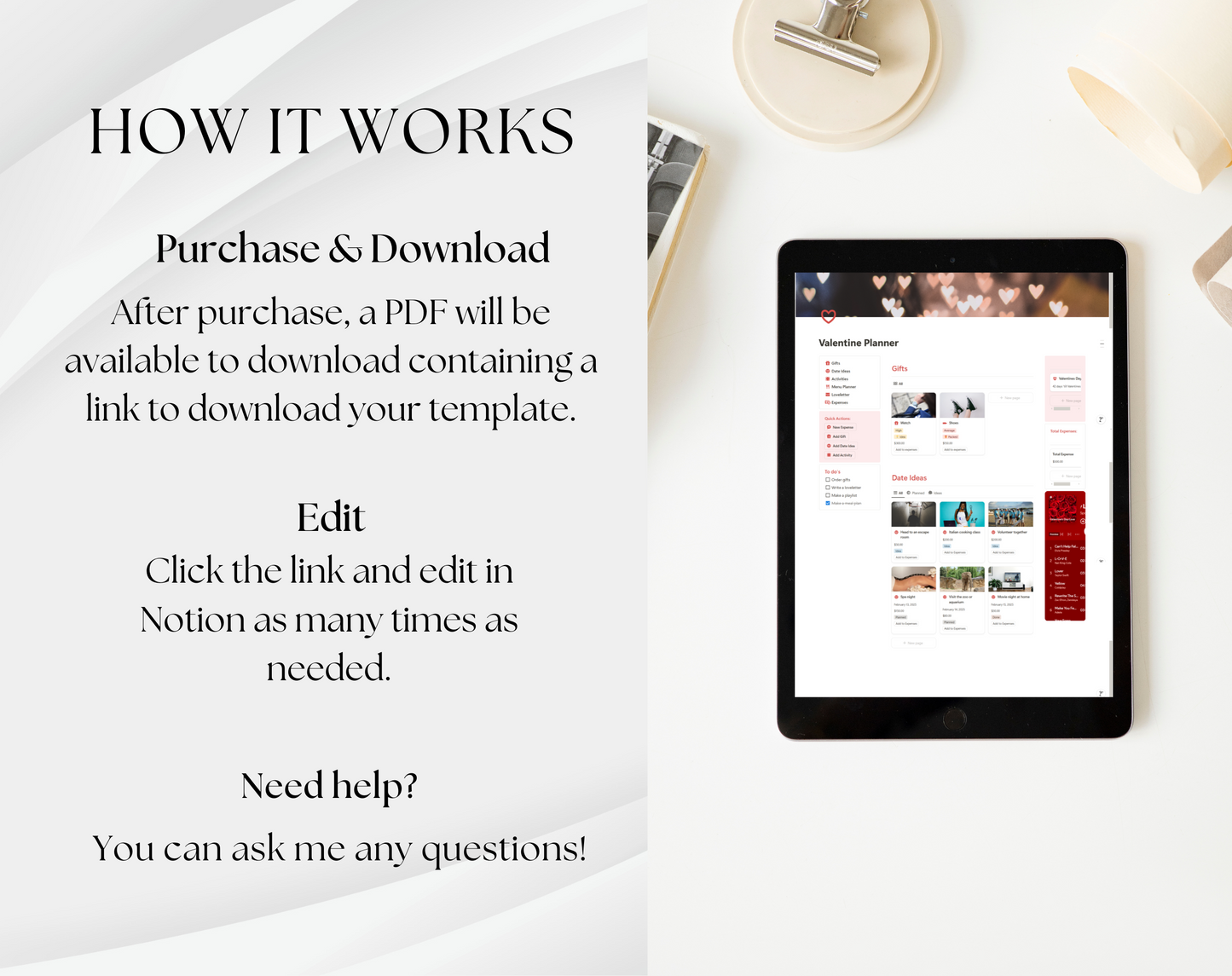
-
Digital Shipping
Download the PDF file from your inbox OR click the Download button in your PDF
Once downloading the planner locate the file in your Files app or Downloads folder and Share to your preferred annotation app or import the file directly to GoodNotes, Notability, Penly, Kilonotes, Noteshelf or any annotation app you like!







